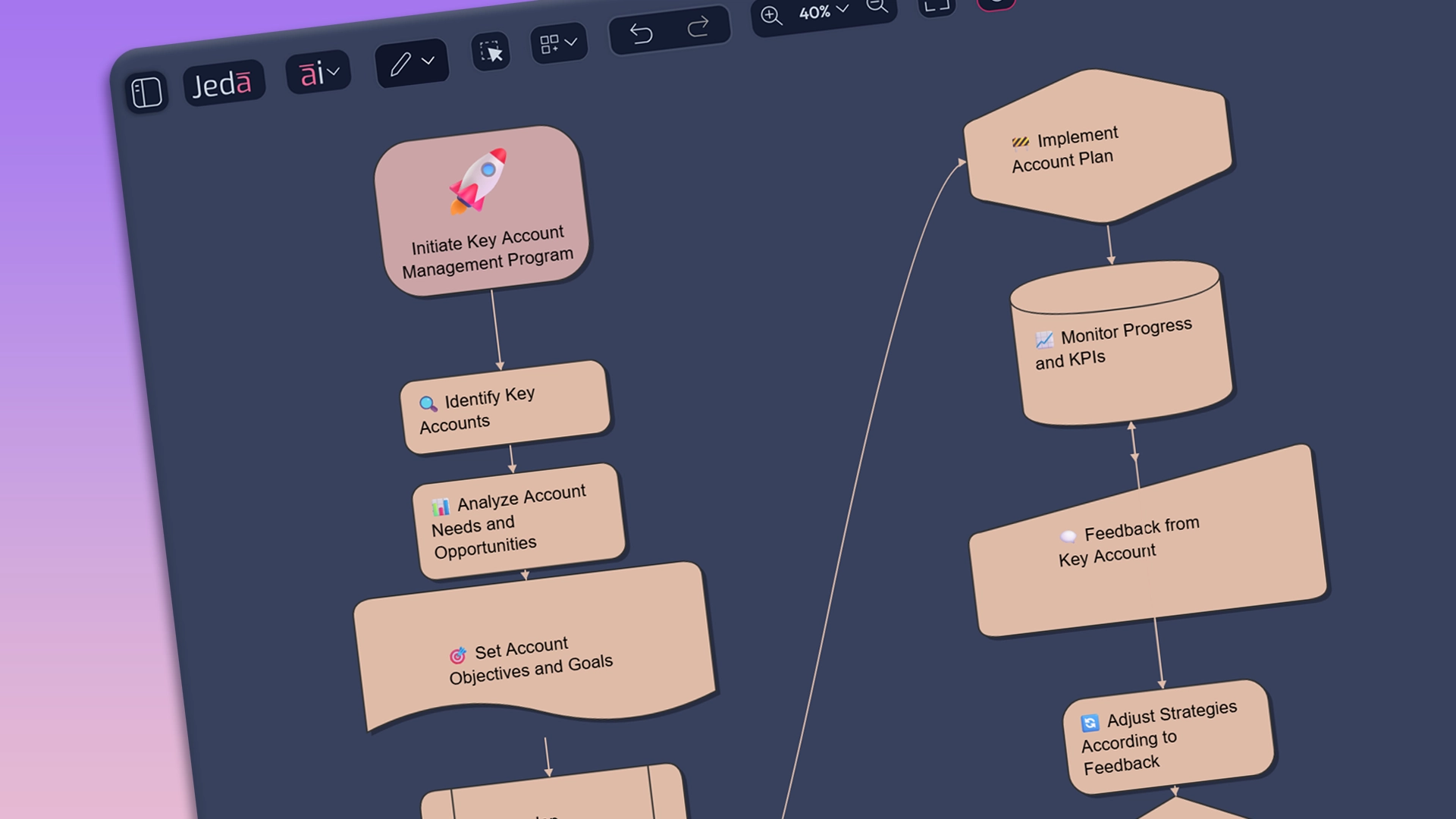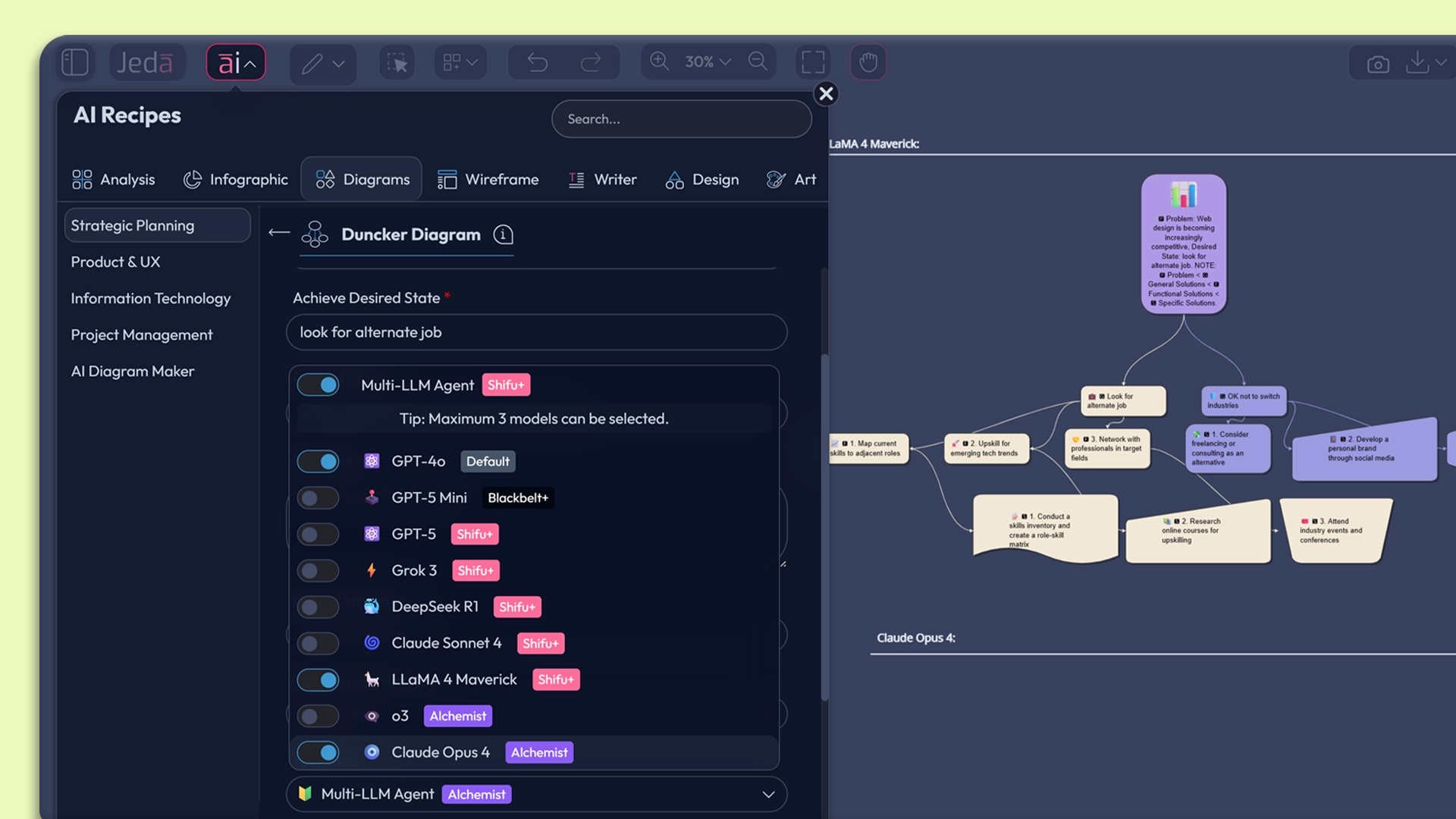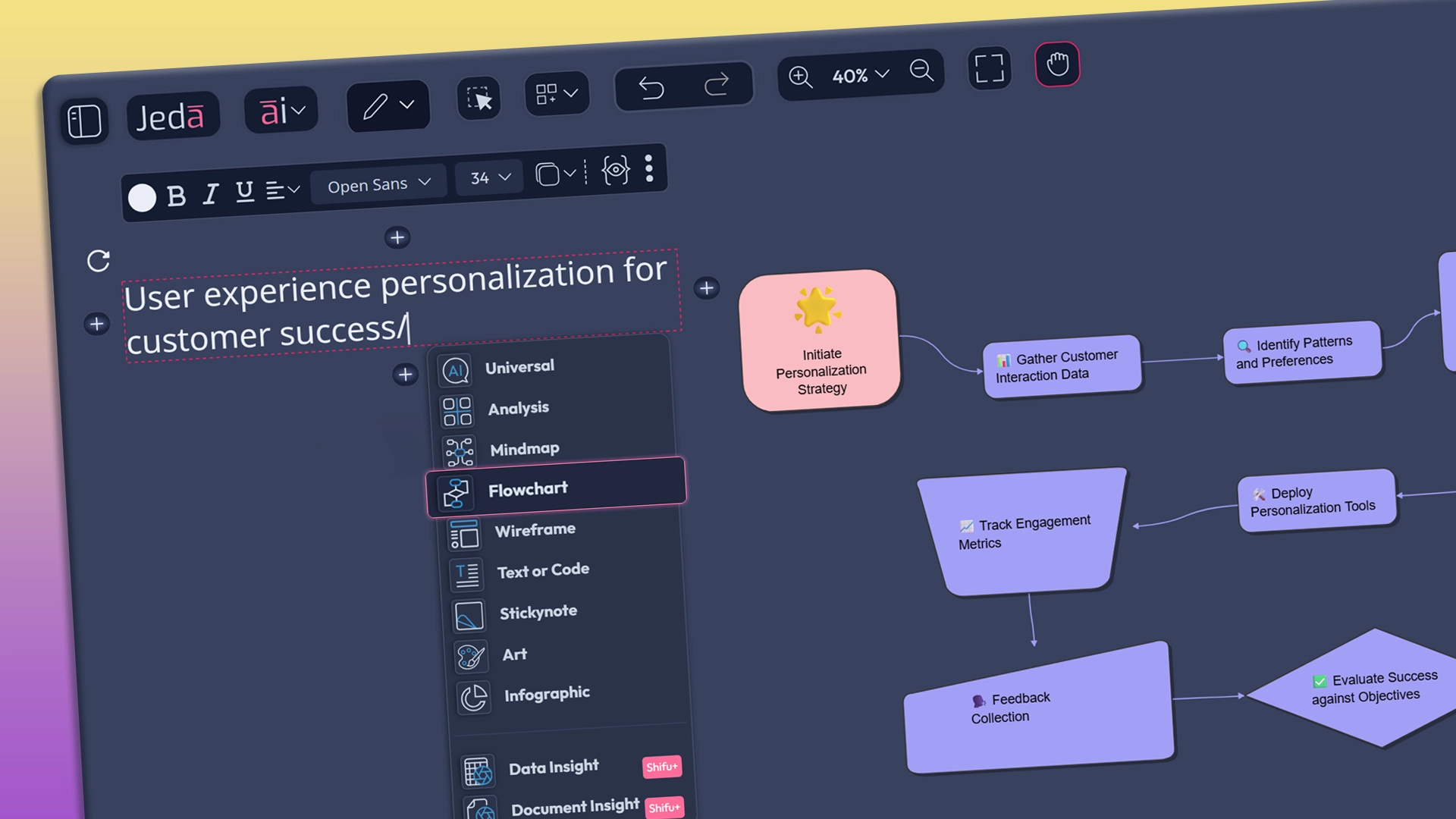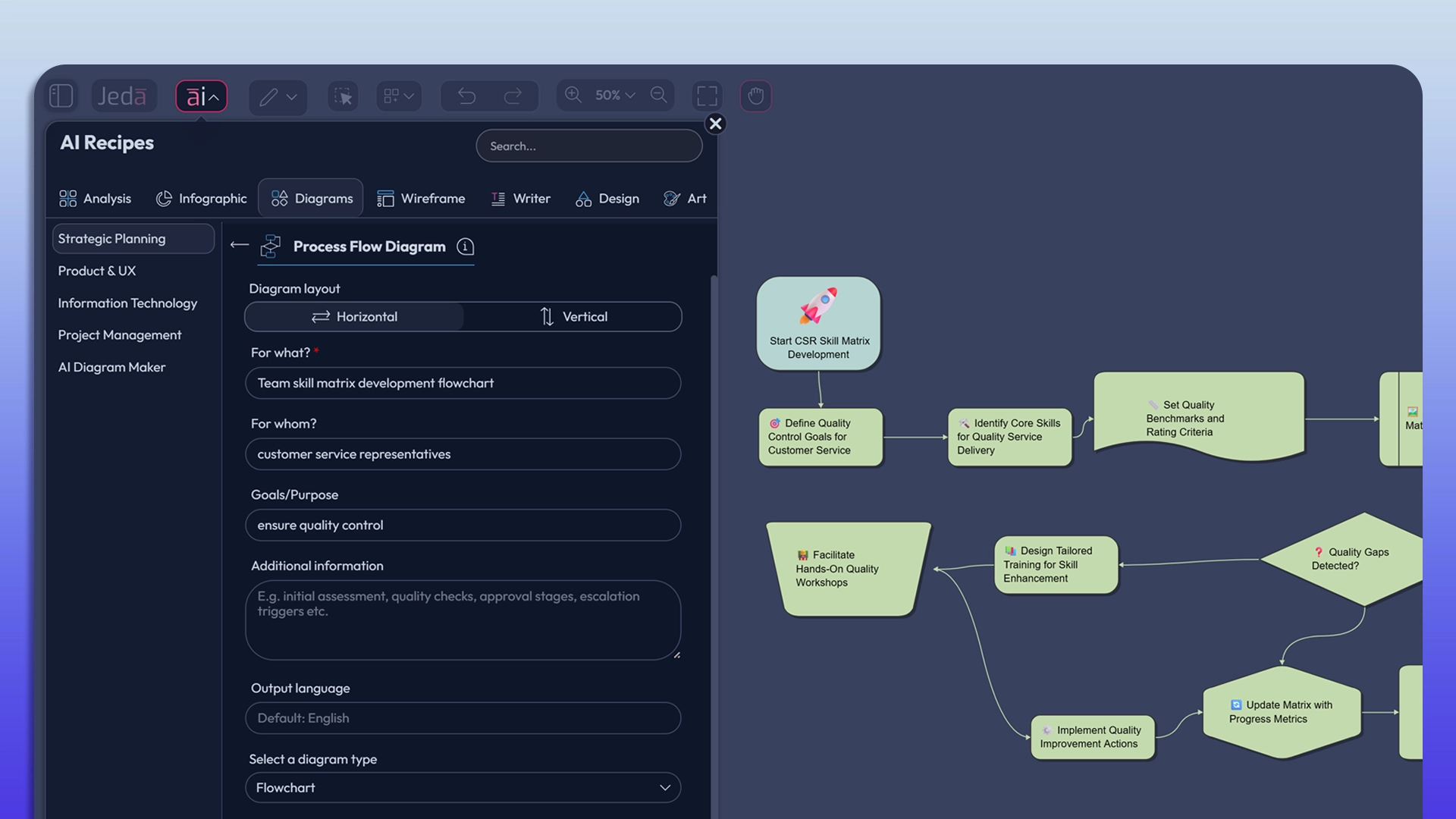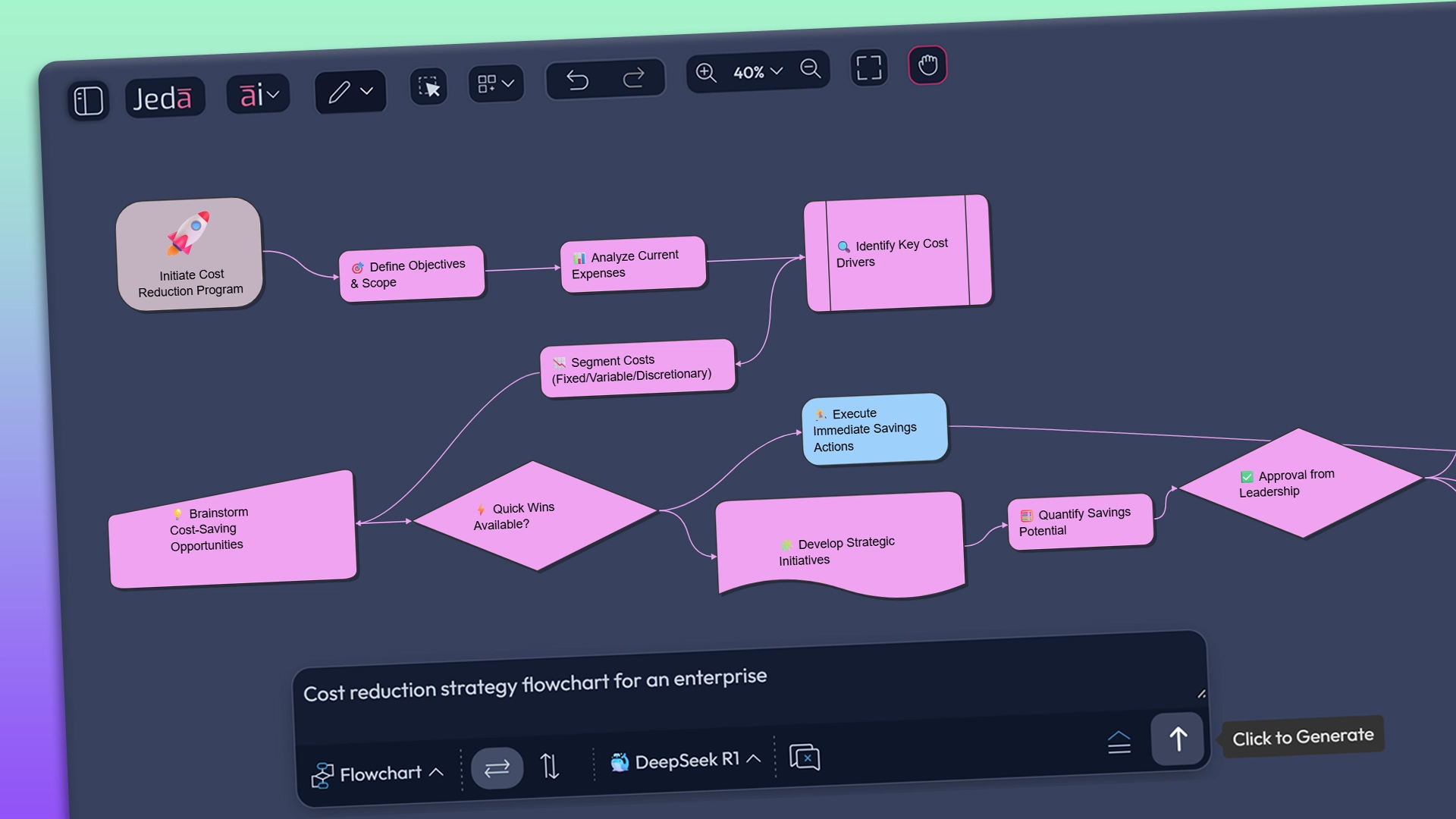Why High-Stakes Strategy Work Needs Jeda.ai,
Not Generic Diagram Tools
Why Teaching and Consulting Teams Run AI Flowcharts with Live Web Search
on our Visual Canvas
Program directors and consulting partners share similar problems: scattered tools, time-consuming prep, and sessions that end as cluttered screenshots. Jeda.ai fixes this with one Visual AI Workspace where case notes, research PDFs, spreadsheets, and real-time web search feed directly into structured visuals. During a live session, AI Flowcharts can show strategy options while User Journey Maps, Stakeholder Maps, or Network Diagrams sit alongside them on the same board. Up to three LLMs plus an aggregator refine wording, sequence, and risk checks using current data, so the flow is not just pretty but defensible. Afterward, the same board becomes a reusable asset: cohorts revisit the logic, and clients receive clear, up-to-date diagrams already aligned to slide decks. By removing tool sprawl, manual rebuilding, and stale inputs, Jeda.ai keeps teaching and advisory work focused on insight, not admin.
%202.svg)